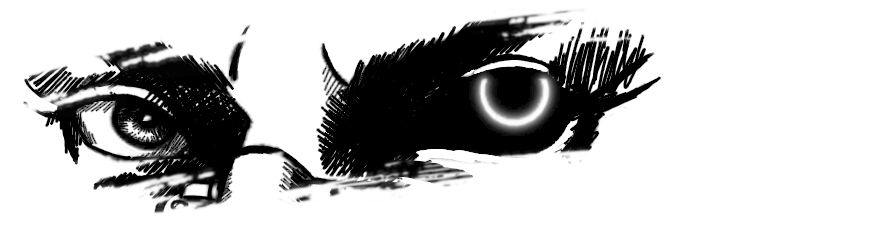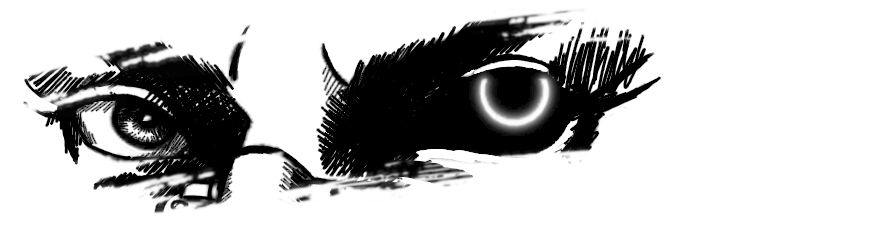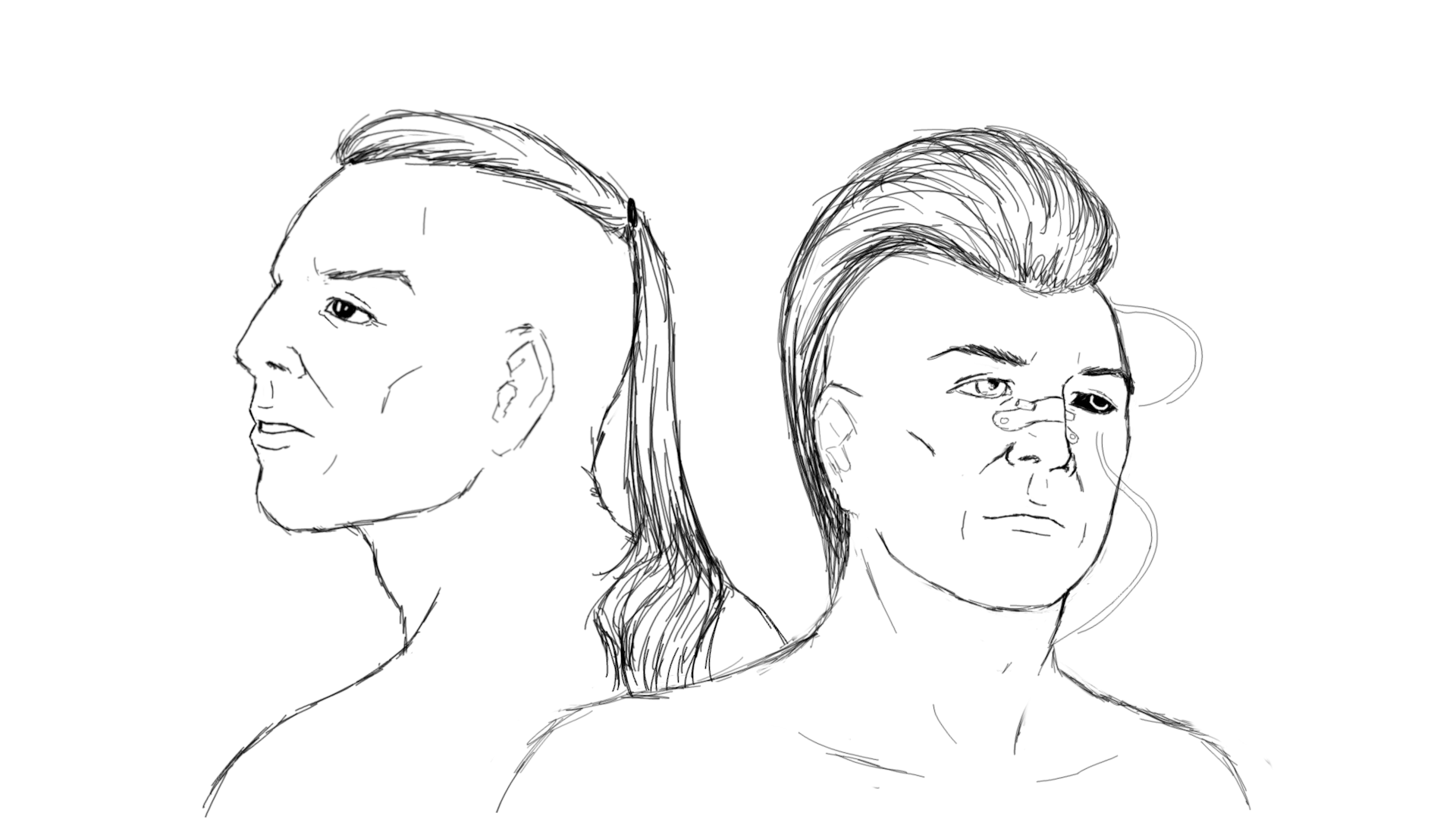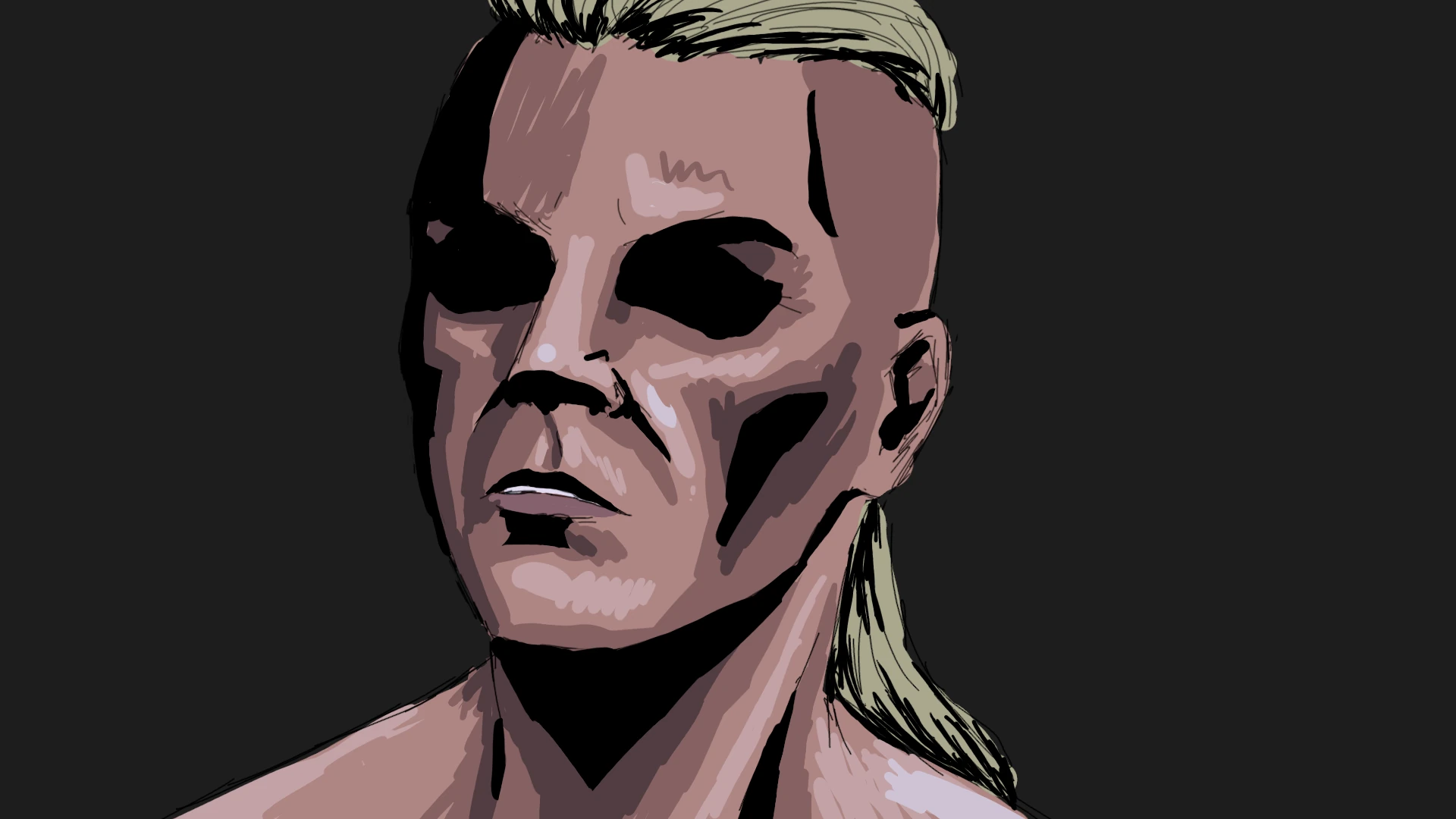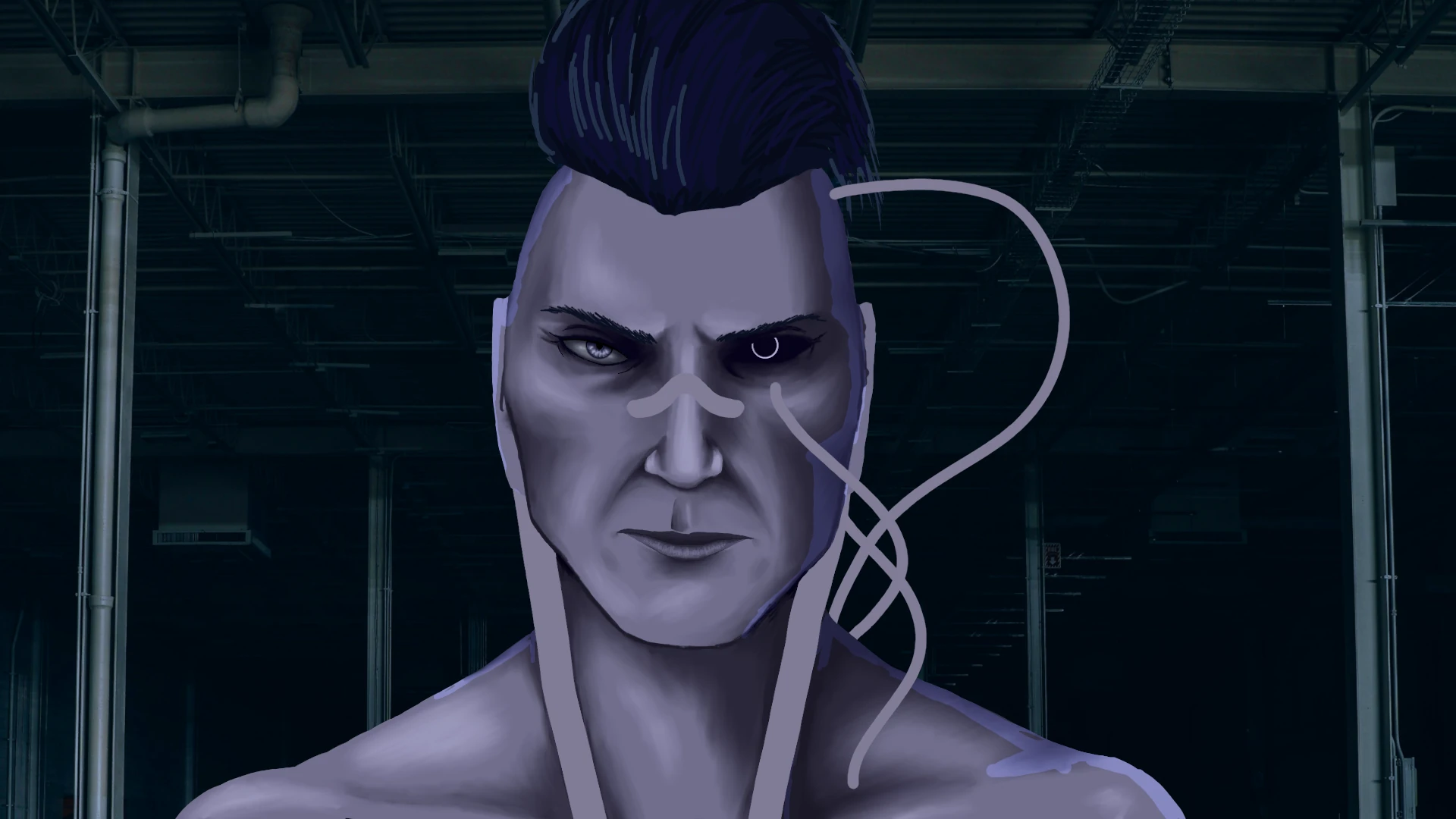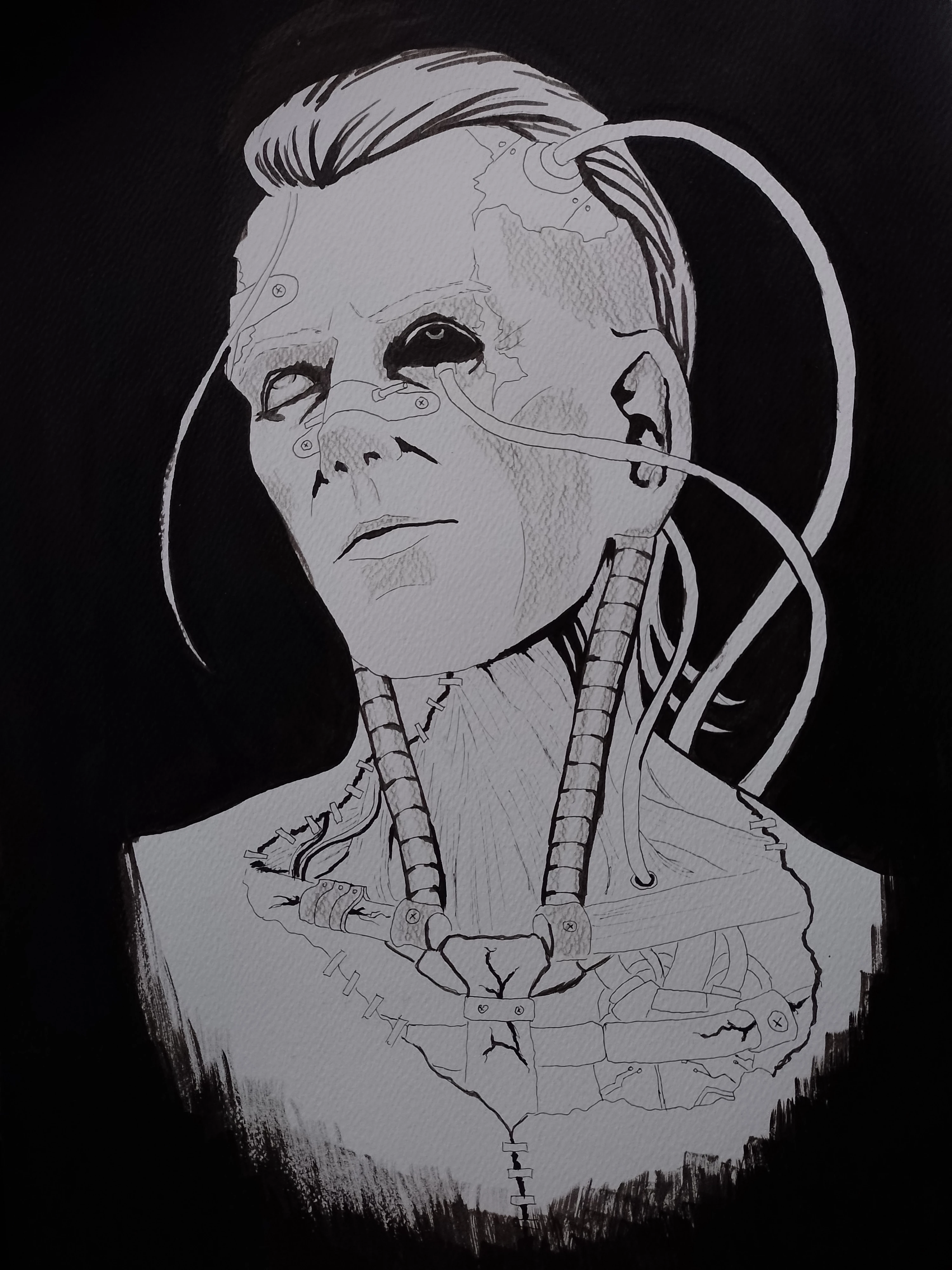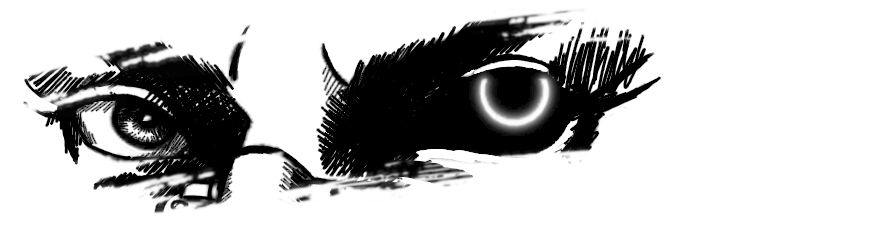
The subpage nobody needs but I'm putting it up anyways (just like this entire dumb page of mine)
<< go back to visual
I once tried to draw both dudes on paper, poorly. Ian is 1:1 from an old portrait i once drew long ago, Joseph is just chillin.
A very rough version of what i hope to turn into a portrait soon-ish.
Background
here
I am trying really hard to make it look decent. I already failed at preserving the idea I had.
Quite an old unfinished piece, Joseph more close to what i intended to draw for my tshirt. Maybe i should finish o remake it one day.
Yet another "i hope to finish that in the future"
I will most likely be updating this section too.